可用docker version檢查,確認版本在Docker v20.10+
即可加入extra_hosts如下:
#=== php service ==========================
php:
build:
context: ./dockerfiles
dockerfile: Dockerfile-php82-${CPU-x86_64}
args:
USER_ID: ${USER_ID-1000}
GROUP_ID: ${GROUP_ID-1000}
image: ${PROJECT}_php
extra_hosts:
- "host.docker.internal:host-gateway"這樣我們就能在ping到host囉
dlaravel@37bc03f69cc5:/var/www/html$ ping host.docker.internal
PING host.docker.internal (172.17.0.1) 56(84) bytes of data.
64 bytes from host.docker.internal (172.17.0.1): icmp_seq=1 ttl=64 time=0.049 ms
64 bytes from host.docker.internal (172.17.0.1): icmp_seq=2 ttl=64 time=0.067 ms
64 bytes from host.docker.internal (172.17.0.1): icmp_seq=3 ttl=64 time=0.061 ms
64 bytes from host.docker.internal (172.17.0.1): icmp_seq=4 ttl=64 time=0.056 ms
64 bytes from host.docker.internal (172.17.0.1): icmp_seq=5 ttl=64 time=0.058 ms
64 bytes from host.docker.internal (172.17.0.1): icmp_seq=6 ttl=64 time=0.047 ms
64 bytes from host.docker.internal (172.17.0.1): icmp_seq=7 ttl=64 time=0.059 ms
64 bytes from host.docker.internal (172.17.0.1): icmp_seq=8 ttl=64 time=0.059 ms
64 bytes from host.docker.internal (172.17.0.1): icmp_seq=9 ttl=64 time=0.067 ms
64 bytes from host.docker.internal (172.17.0.1): icmp_seq=10 ttl=64 time=0.086 ms或許你們會好奇這個172.17.0.1的IP是在那裡可以看到,我們可以用,就能找到了
因為host-gateway就是我們 default bridge network ip。
docker inspect bridge|grep Gateway
"Gateway": "172.17.0.1"
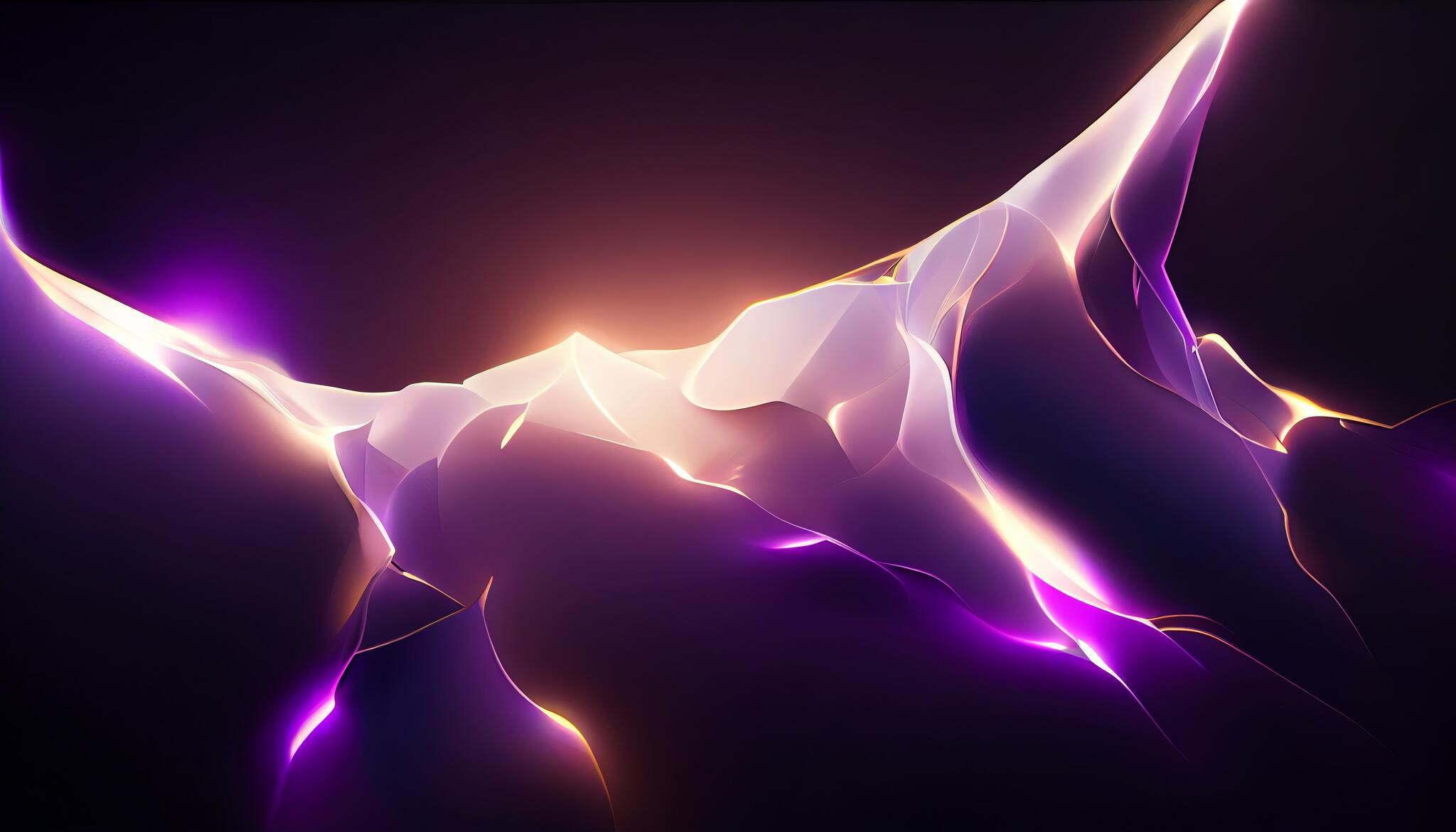


No Comment
Post your comment