建立於: 8年前 ( 更新: 8年前 )
Docker內建相當多的日誌機制,幫我們取得在container內執行的服務資訊。
這些機制(mechanisms)我們通常稱為logging drivers.
如果要變更預設的日誌記錄驅動程序(logging drivers),可在daemon.json文件設置login-driver程序的名稱。這個檔案通常放在linux系統的/etc/docker目錄下,或在Windows則是C:\ProgramData\docker\config\
Docker預設的logging driver是json-file,把他變更為syslog。
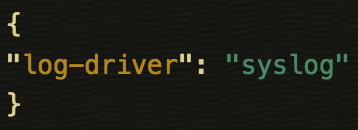
在MacOS的系統,可以由Docker喜好設定進行設更:
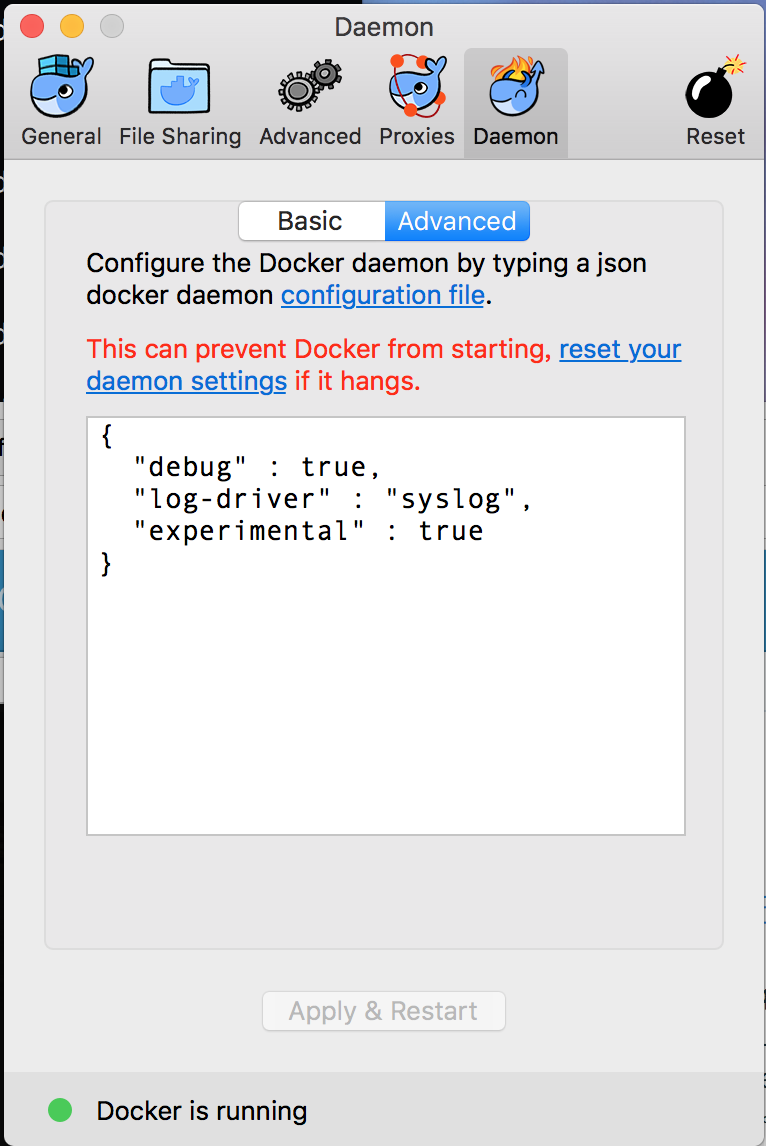
重啟後會發覺日誌記錄變到了syslog了。
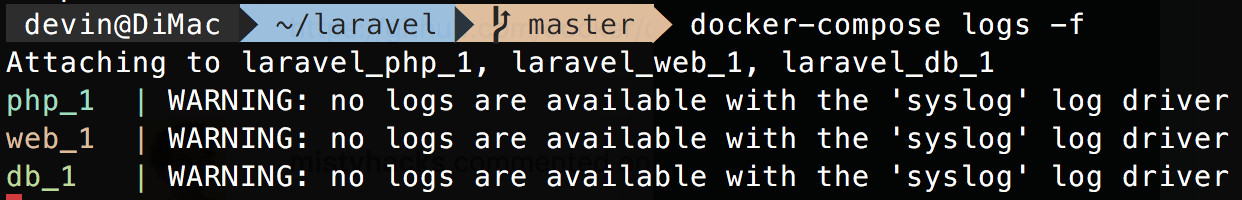
關於更多的Docker Deamon組態設定,可以參考官方連結:
https://docs.docker.com/engine/reference/commandline/dockerd/#daemon-configuration-file
用指令來查詢預設的Logging Driver.
這些機制(mechanisms)我們通常稱為logging drivers.
如果要變更預設的日誌記錄驅動程序(logging drivers),可在daemon.json文件設置login-driver程序的名稱。這個檔案通常放在linux系統的/etc/docker目錄下,或在Windows則是C:\ProgramData\docker\config\
Docker預設的logging driver是json-file,把他變更為syslog。
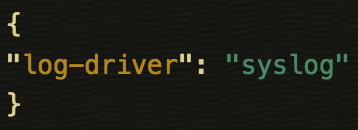
在MacOS的系統,可以由Docker喜好設定進行設更:
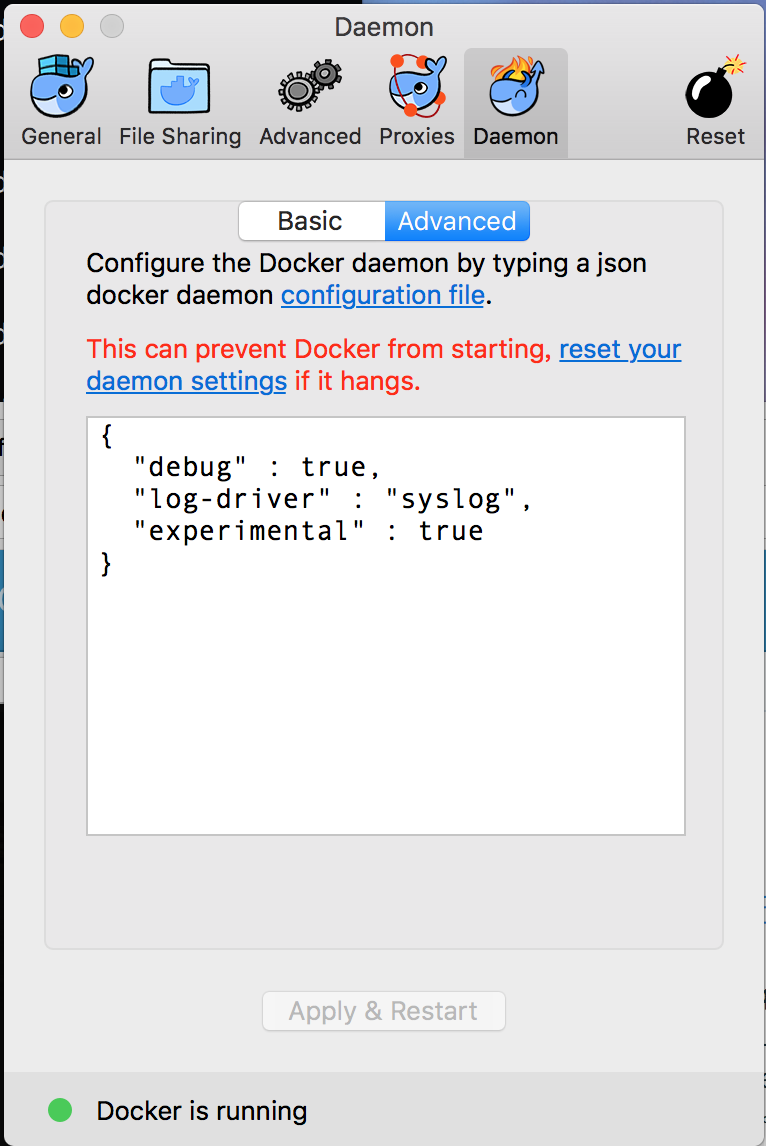
重啟後會發覺日誌記錄變到了syslog了。
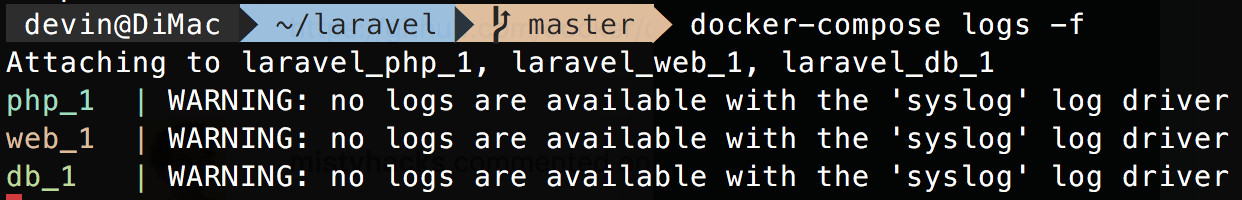
關於更多的Docker Deamon組態設定,可以參考官方連結:
https://docs.docker.com/engine/reference/commandline/dockerd/#daemon-configuration-file
用指令來查詢預設的Logging Driver.
docker info |grep Logging 下方為支援的Loggin drivers列表:
| Driver | Description |
|---|---|
none |
No logs will be available for the container and docker logs will not return any output. |
json-file |
The logs are formatted as JSON. The default logging driver for Docker. |
syslog |
Writes logging messages to the syslog facility. The syslog daemon must be running on the host machine. |
journald |
Writes log messages to journald . The journald daemon must be running on the host machine. |
gelf |
Writes log messages to a Graylog Extended Log Format (GELF) endpoint such as Graylog or Logstash. |
fluentd |
Writes log messages to fluentd (forward input). The fluentd daemon must be running on the host machine. |
awslogs |
Writes log messages to Amazon CloudWatch Logs. |
splunk |
Writes log messages to splunk using the HTTP Event Collector. |
etwlogs |
Writes log messages as Event Tracing for Windows (ETW) events. Only available on Windows platforms. |
gcplogs |
Writes log messages to Google Cloud Platform (GCP) Logging. |
logentries |
Writes log messages to Rapid7 Logentries. |
我可以在用docker run指令創建container時,
或是docker-compose啟動時,指定要使用的logging driver.
舉例,我的Synolog Nas上的dokcer,莫明跑了一個奇怪的logging driver叫db。(下圖)
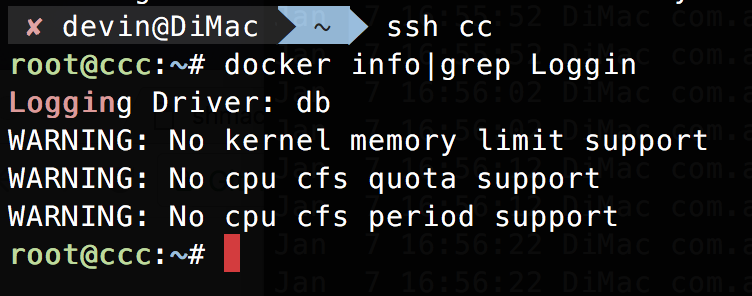
我想讓我的docker-compose啟動時,執行json-file。
就可以補上
loggin:
driver: json-file
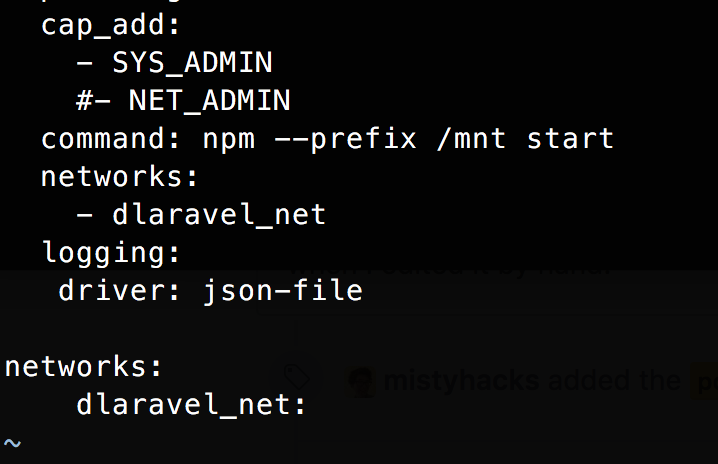

-794494.jpg)


No Comment
Post your comment